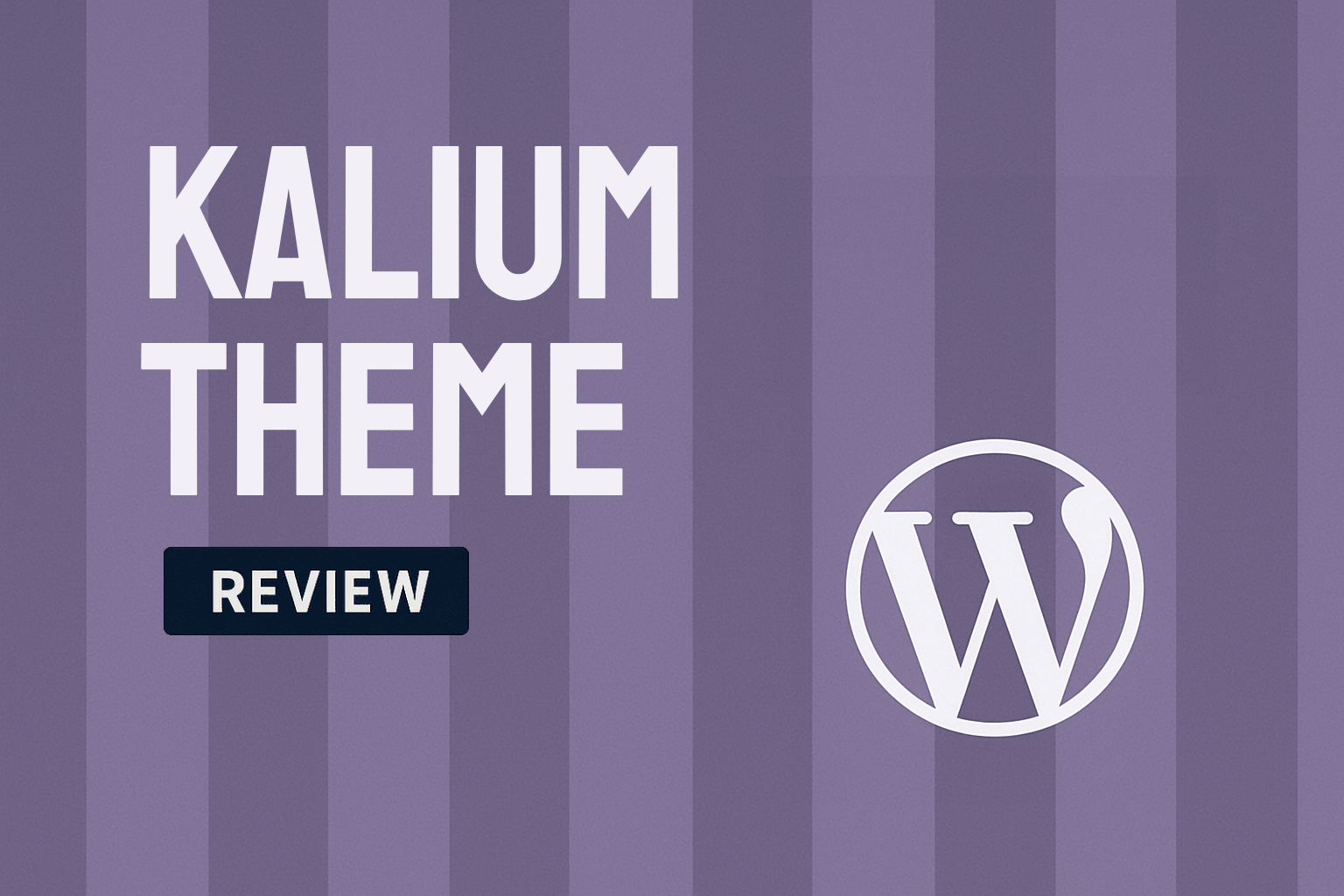
If you’re on the lookout for a versatile WordPress theme that marries aesthetics with functionality, Kalium might just be the game-changer you need. Whether you’re a creative looking to showcase a portfolio, an entrepreneur setting up an online store, or a blogger eager to make a striking digital impression, Kalium has been crafted to meet diverse needs. This theme, renowned for its rich set of features and customization options, offers a user-friendly experience without compromising on the depth of design possibilities. With a focus on beautiful design, intuitive usability, and comprehensive support, Kalium stands out as a robust solution in the crowded WordPress theme marketplace. Beyond its visual allure, Kalium is built with SEO in mind, ensuring your website doesn’t just look good — it performs well in search engine rankings too. From diverse pre-made demos to seamless integration with popular plugins, there’s plenty to explore within this theme. In this post, we’ll delve into what makes Kalium a favorite among WordPress users, exploring its key features, the user experience it offers, and why it could be the ideal choice for your next website project.
🎯 Kalium Quick Ratings
Here’s a quick look at how Kalium performs across key areas. These summary ratings are based on our evaluation — the full in-depth review continues below.
Design and Aesthetic Excellence
The design and aesthetics of the Kalium WordPress theme are undoubtedly one of its strongest selling points. It’s crafted with a meticulous eye for detail, offering a range of pre-made demos that cater to various industries and niches. The visual appeal is heightened by its minimalist yet sophisticated approach, ensuring that your content takes center stage without being overshadowed by overly intricate design elements. Kalium provides a diverse array of customization options, allowing users to tailor layouts, colors, and typographies to align with their brand identity. Its intuitive grid system and responsive design ensure that your website maintains its charm across all devices—be it a desktop, tablet, or smartphone—providing a seamless user experience. However, while Kalium excels in providing aesthetic flexibility, some users may find its abundance of design options overwhelming, especially those unfamiliar with WordPress design. The multitude of choices can lead to decision paralysis for beginners, who might find it challenging to capitalize on the theme’s full potential without some prior web design experience. Additionally, while the minimalist design enhances speed and performance, those seeking highly complex, multi-layered visual arrangements may find Kalium’s offerings somewhat limiting. Still, for those who appreciate a clean, modern aesthetic with ample room for customization, Kalium presents an appealing palette upon which to build.
Installation and User Experience
Kalium offers a well-crafted onboarding experience that gets new users up and running with ease. The installation process is straightforward, thanks to the one-click demo import feature that allows you to replicate any of the available demos without hassle. This feature is particularly beneficial for beginners or those who appreciate a head start in website design, as it provides a fully realized template that can be customized to suit specific needs. The theme’s setup process is accompanied by detailed documentation and video tutorials that guide users through each essential step, demystifying the intricacies of theme customization. In terms of its learning curve, Kalium strikes a balance between powerful features and user-friendliness. While complete novices might require a bit of time to explore the theme’s wide array of options, the intuitive design and organized theme options panel make navigation and customization a relatively smooth endeavor. However, the true strength of Kalium’s onboarding experience is its customization flexibility without burdening the user with complexity. Even those with limited technical expertise can achieve a professional-looking website, although some patience and exploration are encouraged to unlock the theme’s full potential. With excellent support resources and a community ready to help, Kalium ensures that users are never left feeling lost.
Feature-Rich Flexibility
Kalium distinguishes itself with a variety of standout features that enhance the website-building experience for users across different spectra. One of the most notable features is its rich collection of pre-made demos, which allows users to quickly and efficiently create a site that reflects their industry or personal style. Whether you’re building an ecommerce platform, a portfolio site, or a blog, these demos serve as a versatile starting point. The theme’s compatibility with popular plugins such as WooCommerce, WPBakery Page Builder, and Slider Revolution further amplifies its versatility, enabling intricate design tweaks and enhanced e-commerce functionality without the need for profound technical knowledge. Additionally, Kalium’s customizable typography and extensive font options ensure that your site’s text can be as expressive and unique as your imagery. Another standout feature is its responsive design, which guarantees that your content looks stunning on any device, offering a unified aesthetic experience. For developers, Kalium offers clean, developer-friendly code and regular updates, ensuring that the theme remains compatible with the latest WordPress versions and advancements in web technology. Meanwhile, the theme’s built-in support for multilingual translations through plugins such as WPML makes it a prime choice for international sites aiming to expand their reach. As a package, Kalium’s features cater to both the visual and functional demands of modern websites, providing a flexible framework that can be molded to fit almost any requirement.
Customization Capabilities
Kalium excels in offering a broad array of customization options that empower users to create tailored website designs without writing a single line of code. The theme’s intuitive Theme Options panel provides a centralized hub where users can manage and tweak different aspects of their site. Layouts can be easily adjusted to meet the specific needs of any project, with options to modify headers, footers, columns, and more. Typography customization is a highlight, with a diverse library of Google Fonts and Adobe Fonts at your disposal, making it simple to match the text style to your brand’s identity. Moreover, color options are extensive, as Kalium allows you to adjust primary and secondary color palettes, ensuring your website aligns with your visual branding. The integration of page builders like WPBakery Page Builder further simplifies the process of designing complex page layouts, making drag-and-drop customization accessible even for those new to WordPress. Additionally, Kalium supports custom CSS for those ready to dip their toes into design tweaks and require further precision. While coding expertise can broaden customization horizons, Kalium ensures that users can achieve a high degree of personalization purely through its built-in options, offering ample flexibility for creating distinct web identities.
Performance and Technical Optimization
Kalium is engineered to deliver impressive performance in terms of loading speed, mobile responsiveness, and overall technical optimization. The theme is built with clean, optimized code that minimizes page load times, which is crucial for both user experience and SEO performance. Kalium’s responsive design ensures that websites adjust flawlessly across various screen sizes, providing a cohesive and engaging experience on desktops, tablets, and smartphones alike. The theme incorporates several optimization techniques, including image lazy loading and minimal HTTP requests, to enhance speed further and reduce server load. Being compatible with popular caching plugins also helps improve load times by storing cached versions of your website. Additionally, Kalium offers effective SEO optimization features, with semantic HTML built in to favor search engine crawlers efficiently. To offer a practical insight into its performance, we conducted a series of tests using a sample demo of the Kalium theme. Here are the results:
- First Contentful Paint (FCP): 1.3 seconds
- Largest Contentful Paint (LCP): 2.1 seconds
- Time to Interactive (TTI): 2.4 seconds
- Fully Loaded Time: 2.9 seconds
- Total Page Size: 1.1 MB
These results demonstrate that Kalium is capable of delivering swift and responsive performance out-of-the-box, which can be further enhanced with additional optimization techniques as needed. As website speed remains a critical component for success, the efforts Kalium makes to maintain swift load times and robust responsiveness are certainly commendable.
Plugin Compatibility and Integration
Kalium boasts comprehensive compatibility with a wide array of popular WordPress plugins, making it a flexible and versatile choice for diverse website needs. One of its significant strengths is its seamless integration with WooCommerce, enabling users to set up sophisticated online stores with ease. This compatibility includes support for advanced WooCommerce features, allowing for a streamlined e-commerce experience. Kalium’s native support for WPML (WordPress Multilingual Plugin) ensures that creating multilingual websites is straightforward, appealing to businesses aiming to reach a global audience. The theme also works well with SEO plugins like Yoast SEO, helping users optimize their sites for search engine visibility without encountering compatibility issues. While Elementor integration is not explicitly highlighted as a primary feature, Kalium’s compatibility with the WPBakery Page Builder is often preferred and provides a robust playground for customized page building. However, users favoring Elementor may need to explore additional configurations or prefer designing with WPBakery for optimal ease. Overall, though the theme may favor certain plugins due to its built-in tools and demos, Kalium’s compatibility with essential WordPress plugins significantly enhances its usability, offering countless possibilities to extend functionality according to user requirements.
Customer Support and Resources
The Kalium theme provides a robust support system and a wealth of resources designed to assist users in maximizing their website-building experience. Its developers offer dedicated customer support through a streamlined ticketing system, ensuring that registered users’ inquiries and technical issues are addressed promptly. The theme also comes with extensive and well-organized documentation, which goes beyond mere setup instructions. It includes detailed guidance on customization and troubleshooting, making it a valuable resource for both beginners and seasoned web designers. Users can also benefit from video tutorials that visually walk through various features and customization processes, aiding those who prefer interactive learning. In addition to direct support, Kalium boasts an active user community where users can share insights, solutions, and enhancements. This community aspect can be particularly beneficial for sourcing creative ideas and practical advice from others with on-the-ground experience using the theme. Moreover, regular updates based on user feedback demonstrate the developers’ commitment to maintaining and improving the theme’s functionality and security. The combination of comprehensive documentation, responsive support, and a thriving community ensures that any barriers to using Kalium effectively can be swiftly overcome, adding immense value to the overall user experience.
Pricing and Value Assessment
The Kalium theme is priced with a single purchase option on the Envato Market (ThemeForest), providing users with lifetime access to a powerful array of features. Typically, the purchase price includes six months of support from the theme’s developers, with the option to extend this support period for an additional fee. This pricing model offers substantial value given the multitude of features, customization options, and premium integrations included with the theme. For instance, features such as the WPBakery Page Builder, premium sliders, and extensive demo content can often cost extra if bought individually, yet are packaged inclusively with Kalium. Furthermore, the theme’s ongoing updates and improvements are provided at no additional cost, ensuring that users benefit from the latest enhancements and bug fixes. For businesses, freelancers, and agencies alike, this translates to a wise investment where the initial cost is quickly offset by the time saved through efficient setup and the potential revenue generated from a professional-grade site. Considering the comprehensive functionality and design versatility that Kalium offers, it stands out as a cost-effective choice for users looking to make a lasting impression without incurring additional expenses on third-party tools or design assets.
Pros and Cons
Kalium is a feature-rich WordPress theme offering a range of advantages for users seeking flexibility and design excellence. However, like any product, it also has its shortcomings. Here’s a balanced look at the pros and cons to help you decide if it’s the right choice for your website.
- Customizable Design: Offers extensive customization options through an intuitive interface, ideal for users with specific design needs.
- Rich Demo Content: Includes a variety of pre-made demos that cater to different industries and aesthetics.
- Plugin Compatibility: Seamlessly integrates with major plugins like WooCommerce, WPML, and SEO tools.
- Responsive Design: Ensures consistent and attractive presentation across all devices and screen sizes.
- Quality Support: Provides detailed documentation and a responsive support team, coupled with an active user community.
- Overwhelming Options: Some users may find the volume of design options daunting, especially beginners.
- Elementor Integration: While compatible with many plugins, those seeking full Elementor integration may need workarounds or lean towards WPBakery.
- Learning Curve: Although user-friendly overall, the theme’s depth means beginners might require a bit of time to become fully comfortable.
Conclusion and Final Thoughts
The Kalium WordPress theme stands as a versatile and aesthetically pleasing choice for anyone committed to building a standout website. With its rich customization capabilities, extensive demo library, and built-in support for essential plugins, it is well-suited for creatives, businesses, and agencies looking for a theme that combines beauty with functionality. For users seeking a flexible and highly customizable website solution without diving deep into coding, Kalium provides an ideal balance, making it accessible to both beginners and experienced designers. The theme excels in scenarios where a unique and professional digital presence is necessary, such as creative portfolios, sophisticated ecommerce sites, or visually engaging blogs. While new users may encounter an initial learning curve, the vast resources, community forums, and responsive support can bridge the gap effectively. By offering a comprehensive feature set coupled with great value for money, Kalium positions itself as a robust, all-in-one theme solution for those who need a flexible platform that can grow and evolve with their digital needs.
Your next favorite WordPress thing?
